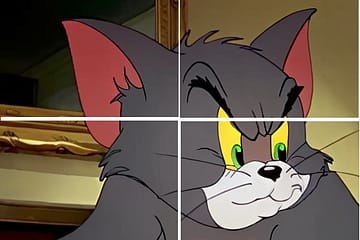For designers, programmers, and office workers, batch watermarking images is a common need. However, traditional manual methods are inefficient and prone to errors. If you have some development knowledge, using a command-line tool to batch watermark your images will significantly enhance your productivity. It will process all png images in the script’s peer directory.
Introducing this free command-line script tool! It’s simple, fast, and powerful, perfect for scenarios where you need to quickly add watermarks to a large number of images. With just a few lines of code, you can easily watermark thousands of images, eliminating the hassle of repetitive tasks.
Key Features:
- Command-line operation: Ideal for users with development knowledge, offering high flexibility.
- Batch processing: Perform operations in bulk, saving time and boosting efficiency—no more manually processing each image.
- Completely free: The tool is free to use, providing zero-cost efficiency enhancement.
- Customizable settings: Users can freely configure watermark content, position, etc., to meet various needs.
Whether you are a designer adding watermarks to creative works, a programmer incorporating copyright information into development documents, or an office worker processing meeting materials, this tool fits your needs perfectly.
Start using this efficient command-line tool today and make your work easier and more convenient!
Usage:
bash addWatermarkToAllPngs.sh watermark-string
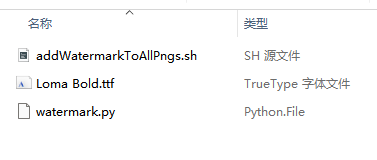
You must log in to submit a review.