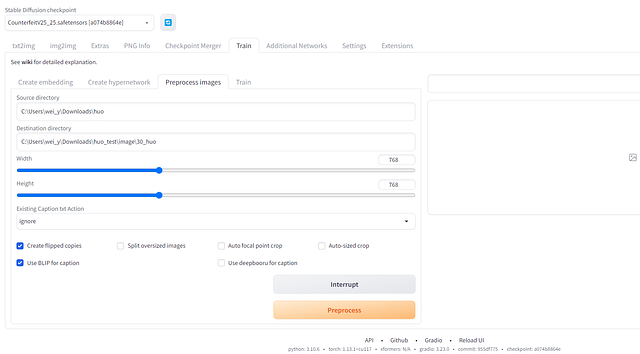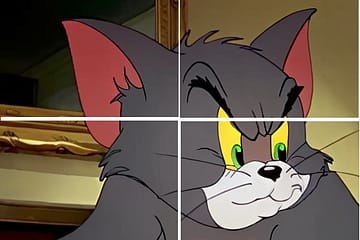If you’re into using Stable Diffusion‘s Train – Preprocess images feature for processing large numbers of images, you know how crucial it is to quickly resize and crop them into uniform dimensions while retaining their most important parts. However, managing different image sizes in a folder can become a challenge, especially when resizing them to fit a particular requirement.
Here’s the good news: I’ve created a Python tool that’s here to make this process faster, simpler, and more efficient. Let me introduce you to the Image Size Analyzer, a free-to-download script designed to help you analyze and determine the maximum and minimum width and height of images in any given folder.
Why Use the Image Size Analyzer?
When working with a collection of images—especially if you’re training models or processing a batch of photos—it’s important to know the exact dimensions you’re dealing with. The tool makes sure you won’t run into problems when resizing, as it gives you key information about the width and height range of your images, ensuring they fit your intended resizing requirements.
Imagine this scenario: You’re working with images of different sizes, and you need them all resized to a uniform size, but you don’t want to risk processing failures by trying to set dimensions that are too large for smaller images. This tool eliminates that uncertainty.
How Does It Work?
The Image Size Analyzer works through a simple command line interface (CLI) and is incredibly easy to use. All you need to do is point it to the folder containing your images, and it will quickly analyze them and provide you with the following information:
- Minimum and Maximum Width of all images
- Minimum and Maximum Height of all images
Example Output:
Let’s say you want to analyze the images in a folder. Here’s how you’d use the tool:
python .\image_size_analyzer.py "F:\video\Img-draf"The tool will output something like this:
Analyzed 54 images in folder 'F:\video\Img-draf'
Result: (597, 982, 1280, 1280)
- Min width: 597px
- Max width: 982px
- Min height: 1280px
- Max height: 1280pxFrom this, you can instantly see the range of image dimensions in your folder, ensuring you make informed decisions when it comes to preprocessing your images.
Key Features:
- Simple Command Line Interface – The tool works via the command line, making it lightweight and easy to run directly from your terminal or script.
- Fast and Efficient – Quickly analyzes multiple images in bulk without slowing down your workflow.
- Accurate Results – Provides precise information about the smallest and largest dimensions in your image folder.
- Compatible with Any Folder – Whether you have a few images or hundreds, the script works seamlessly across various image sizes and types.
- Image formats supported – jpg、jpeg、png、bmp、webp、tiff、gif.

Use Cases:
- Batch Image Resizing: Ensure all your images fit within a specific size range for model training or preprocessing.
- Quality Control: Quickly detect if any images in your folder are larger or smaller than expected, which could impact model performance or processing.
- Preprocessing for AI Models: Ideal for users working with AI models like Stable Diffusion, ensuring that your image dimensions are optimized for best performance.
How to Get Started:
Getting started with the Image Size Analyzer is as simple as downloading the script and running it in your local environment. You can easily install it by following the steps below:
- Download the Python script from the provided link (free of charge).
- Ensure you have Python installed on your system (Python 3.x version).
- Run the script by navigating to the folder containing the images and executing the command:
python .\image_size_analyzer.py "your_image_folder_path"- Review the output – The script will display the results, showing the minimum and maximum dimensions of the images in the folder.
Why is it Free?
The Image Size Analyzer was designed to simplify the preprocessing process and make it available to everyone who works with images in AI models. By making it free to download, I hope to help users like you save time, reduce errors, and improve efficiency.
Get the Script Now!
Click here to download the Image Size Analyzer and streamline your image preprocessing workflow today.
By using this tool, you’ll avoid common mistakes in image resizing, save time on manual analysis, and increase the efficiency of your overall preprocessing pipeline. Whether you’re working with a few dozen or thousands of images, this tool is designed to handle it all. Don’t let inconsistent image sizes slow you down—let the Image Size Analyzer do the heavy lifting!
You must log in to submit a review.