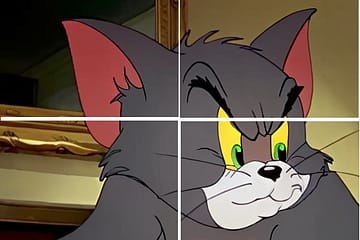Tired of manually renaming files one by one? Need a fast and efficient way to bulk rename files with advanced options? Our brand-new File Renamer app is here to save you time and simplify the process! For just $1, you get access to a powerful tool that supports regular expression-based batch renaming, complete with a real-time preview of the changes.
Key Features:
- Batch Renaming with Regex: Say goodbye to tedious manual renaming. Our app allows you to apply custom regular expressions to rename multiple files in just a few clicks. Whether you need to replace text, add prefixes/suffixes, or change formats, the possibilities are endless.
- Live Preview: Not sure how your files will look after the rename? No problem! The app provides an instant preview, so you can see exactly how the filenames will change before you commit to the operation.
- Super Lightweight: Unlike other file renaming tools that can be bloated with unnecessary features, our app is sleek and efficient, weighing in at only 50MB. You won’t even notice it running in the background!
- Fast and Efficient: Whether you’re renaming a handful of files or hundreds, our app handles it smoothly without slowing down your system.
- User-Friendly Interface: The clean, intuitive interface ensures that even if you’re not a tech expert, you can quickly grasp how to use the program without any hassle.
Why Choose This App?
- Simple Yet Powerful: It combines the simplicity of an easy-to-use interface with the power of regular expressions, giving you ultimate control over file renaming. Perfect for anyone from casual users to power users.
- No Bloatware: Unlike other file renaming tools or utilities like PowerToys, our app is extremely lightweight—just 50MB—making it ideal for anyone who wants a fast, no-frills solution without compromising on power.
- Affordable & Accessible: For just $1, you get access to all the features you need to streamline your file organization. It’s a small price to pay for a tool that can save you hours of manual work!
How It Works:
- Choose Folder: Set up and choose target folder.
- Set Your Regular Expression: Write or select a regular expression that matches your desired rename pattern.
- Preview Changes: Check the live preview to make sure everything looks good.
- Apply the Rename: Once you’re happy with the preview, click the “Apply” button and let the app do the work!
Get Your Copy Today for Just $1!
Don’t waste any more time renaming files manually. For only $1, you can take control of your file management and save hours of effort. Download now and start renaming files the smart way!
.
You must log in to submit a review.