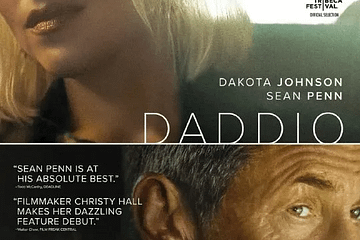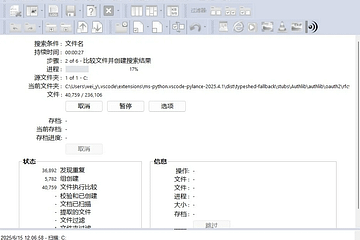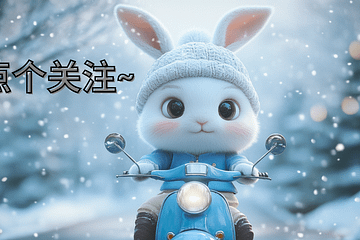Whether you’re working on a website, designing a presentation, or handling images for any other purpose, you’ve probably encountered the need to make sure all your images have the same dimensions. Manually resizing them one by one can be tedious, time-consuming, and frustrating. Now, there’s a perfect solution to save you time and hassle — ImgSameSize!
Tool Overview
ImgSameSize is a lightweight desktop tool designed specifically for users who need to standardize the sizes of their images. The entire executable file is only 50M in size. It supports several popular image formats, including .png, .jpg, .jpeg, and .bmp. Whether you’re a designer, a developer, or simply someone who works with large batches of images, ImgSameSize is the perfect tool to help you easily resize all your images to the same dimensions. For small images, this tool will first enlarge the overall size, and then fill in the gaps with border content. You can view the effect in the demo video below.
Two Simple Ways to Use It
ImgSameSize is incredibly easy to use, offering two different methods to suit all kinds of users and needs:
Double-click to Execute
If you only need to resize images occasionally, simply double-click on the ImgSameSize.exe file. The tool will automatically scan all the images in the current directory and resize them to the same size. This method is great for quickly processing a small number of images.
Command Line Option
For more advanced users, ImgSameSize also supports command-line usage. Just add the path to ImgSameSize.exe to your system’s environment variables, and you can run it directly from the command line. Simply pass the path of the image folder as a parameter, and the tool will resize all the images in that folder to a uniform size — perfect for batch processing.
Supported Image Formats
ImgSameSize supports the following popular image formats:
- PNG: Often used for web design with transparency support.
- JPG/JPEG: A widely used format with good compression for various uses.
- BMP: An uncompressed format, perfect for high-quality image storage.
Regardless of the format, ImgSameSize ensures that all images will be resized to the same dimensions quickly and easily, saving you time and improving productivity.
Effortless Image Size Uniformity, Boosting Your Productivity
Dealing with image size inconsistencies can be a real headache, especially when you’re working with a large number of images. ImgSameSize automates the process, allowing you to resize all images to the same size without manually adjusting each one. This eliminates tedious work and wasted time.
With its intuitive interface and command-line support, ImgSameSize delivers an exceptional user experience. It’s perfect for users of all levels — whether you’re working with a handful of images or need to batch process large directories.
Why Choose ImgSameSize?
- Simple to Use: Whether you’re a beginner or an experienced user, the tool is easy to operate with its straightforward design.
- Supports Multiple Formats: ImgSameSize works with common formats like
.png,.jpg,.jpeg, and.bmp. - Efficient Batch Processing: With the command-line feature, you can process entire folders in one go, saving you the hassle of resizing images one at a time.
- Affordable Price: For just $1, you can get this powerful tool to help you work faster and more efficiently.
Download Now and Streamline Your Workflow!
ImgSameSize is now available for just $1. Download it today and start resizing your images in no time. Whether it’s for personal projects or large-scale image processing in your work, ImgSameSize is the tool that will save you valuable time and increase your efficiency.
Don’t miss out on this essential tool! Download now and kickstart a more efficient workflow!
.
You must log in to submit a review.