The useEffect hook is a fundamental part of React that allows you to perform side effects in function components. Side effects include data fetching, subscriptions, manual DOM manipulations, and more. Here’s an in-depth look at how useEffect works and how to use it effectively.
Importing useEffect
First, you need to import useEffect from the react library:
import React, { useEffect } from 'react';Basic Usage
The useEffect hook takes a function as its argument. This function will run after the component renders. By default, useEffect runs after every render.
useEffect(() => {
// Code to run after render
});Dependencies Array
You can control when useEffect runs by providing a dependencies array as the second argument. The effect will only re-run if one of the dependencies has changed.
- No dependencies array: Runs after every render.
- Empty dependencies array: Runs only once after the initial render.
- With dependencies: Runs when any of the dependencies change.
useEffect(() => {
// Code to run after render
}, [dependency1, dependency2]);Cleaning Up Side Effects
If your effect creates resources that need to be cleaned up (like subscriptions or timers), you can return a cleanup function from the effect. This cleanup function runs before the component unmounts and before the effect runs again.
useEffect(() => {
// Code to run after render
return () => {
// Cleanup code
};
}, [dependency]);Remember that state updates are asynchronous, so avoid assuming immediate changes after a state update.
The useEffect hook is an essential tool for handling side effects in functional components. It provides a way to synchronize your component with external systems, manage subscriptions, perform data fetching, and more. By mastering useEffect, you can create more dynamic and responsive React applications.
Example
use the public JSONPlaceholder API to fetch a list of posts.
App.js:
import React, { useEffect, useState } from 'react';
const PostList = () => {
const [posts, setPosts] = useState([]);
const [loading, setLoading] = useState(true);
const [error, setError] = useState(null);
useEffect(() => {
const fetchPosts = async () => {
try {
const response = await fetch('https://jsonplaceholder.typicode.com/posts');
if (!response.ok) {
throw new Error('Network response was not ok');
}
const data = await response.json();
setPosts(data);
} catch (error) {
setError(error.message);
} finally {
setLoading(false);
}
};
fetchPosts();
// Cleanup function (if needed)
return () => {
console.log('Cleanup function called');
};
}, []); // Empty dependency array means this effect runs once after the initial render
if (loading) return <p>Loading...</p>;
if (error) return <p>Error: {error}</p>;
return (
<div>
<h1>Posts</h1>
<ul>
{posts.map(post => (
<li key={post.id}>
<h2>{post.title}</h2>
<p>{post.body}</p>
</li>
))}
</ul>
</div>
);
};
export default function App() {
return (
<PostList></PostList>
);
}Result:
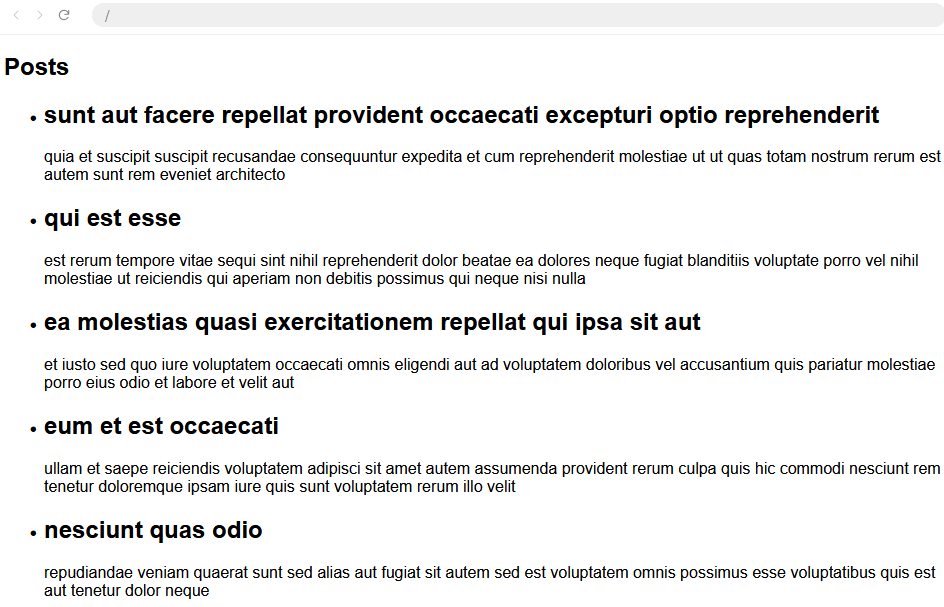
.